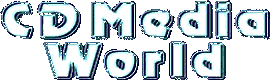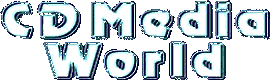| Some companies are selling their CD-Writers to different companies who then repackage the drives and sell them under their own name. In most cases these drives are cheaper that the original brand. In some cases it is possible to reburn the flashrom with the original brand version. See the CD-Writer Technology page for a complete overview of all CD-Writer companies and which drives they are using.
It can be very handy when for example a Traxdata drive is not recognized by a CD-Writer software package and the Yamaha equivalent is.
For example Traxdata is selling the Traxdata CDRW2260 Pro which is in fact a repackaged Yamaha CRW2260 drive: |