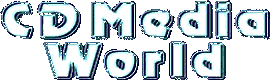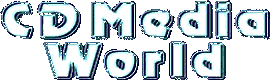| About 75% of the CD-Writer related burning problems are not caused by electronically but purely by mechanical & optical problems.
The CD-Writer laser unit is mounted onto a guiding frame on which it can move back and forth (driven by a small motor). In time the lubrication on this frame tends to disappear or it becomes unevenly spread to one side.
When needed, remove existing dirt & hairs from the guiding rails. Now apply some silicone grease (heat resistant, non stick, for both metal and plastics) to the guiding rails.
Make sure the grease gets applied evenly along the guiding rails by physically moving the laser head back and forth. If the motor doesn't allow you to move the head assemble the drive and use, for example, an audio CD and repeatedly do a intro-play of the first and last track. This way the laser head is moved over the full length of the guiding rails. Afterwards check if there is enough grease on the rails.
Also check if the laser lens is clear, if it is not clean it with some CD cleaning fluid or distilled water.
Never EVER use alcohol to clean a lens as this will leave a thin film on the lens and it may react with some plastic lenses!
In most cases this will solve the CD-Writer related burn problems like buffer underrun errors & calibrating errors. |