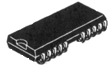
| Memory Guide |
The purpose of this guide is to help you identify and describe memory in case of any doubts.
This section will help you decipher what the markings on your memory chips mean. Memory chips are usually mounted on various kinds of modules, like SIMMs, which are designed to work in computer systems. Often the memory module has a part number, and the memory chips that are mounted on the module will have different part number(s). To identify the memory you are looking at, the chip part number (not the module part number) is by far the most important. The chip part number, along with the number of chips per module, allow us to determine the function and capacity of the module.
Memory chips tend to have 2 or 3 lines of text on them that include a part number, speed, and date code. Most part numbers start with a two or three character abbreviation that identifies the manufacturer, such as:
| HM | Hitachi |
| M5M | Mitsubishi |
| TMS | Texas Instruments |
| MT | Micron Technology |
The numbers (and sometimes letters) that follow describe the memory configuration of the chip, for example HM514400 is a 1Mx4 configuration.
After the part number, there is usually a "A", "B", "C", or "D." This is how the manufacturer grades the performance of the memory, with "A" being most superior and "D" least, e.g. HM514400A. Major Manufacturers normally have very stringent requirements on all the memory they produce, so all grades should perform as well in personal computers.
Memory from unknown/smaller manufacturers or memory chips that were remarked is deemed to be far less reliable. It is advisable to stay away from this kind of memory. Such memory generally carries only a 90 Day or 1 Year Warranty.
In many cases, there will be an additional letter that codes the package type of the memory, e.g. HM514400AS. In this example, "S" stands for SOJ-type packaging.
On most chips, there is a date code printed above or below the part number. The date code indicates when the chip was made, most typically in a year and week format (such as 9438 for the thirty-eighth week of 1994). Often, the decade's "place" will be left off. For example, 438 may also represent the thirty-eighth week of 1994
To ease readability, the table lists part numbers without speed or grade information. The real chip part numbers will look a little longer. A couple of examples of 1Mx4's: "HM514400ALTT7", or "KM44C1000AJ-7
Common FPM Part Numbers
| 256Kx4 | 256Kx18 | 512Kx9 | 1Mx1 | 1Mx4 | 4Mx1 | 4Mx4 2k | 4Mx4 4k | 1Mx16 | 1Mx18 | |
| 4 = 512*36 | 4 = 1*36 | use 9 = 1*9 | use 8 = 1*32 | use 9 = 4*9 | use 8 = 4*32 | use 8 = 4*32 | use 2 = 1*32 | use 4 = 2*36 | ||
| Hitachi | HM514256 | HM514280 | . | HM511000 | HM514400 | HM514100 | HM5117400 | HM5116400 | HM5118160 | . |
| Hyundai | HY534256 | . | . | HY531000 | HY514400 | HY514100 | HY5117400 | HY5116400 | . | . |
| LG/Goldstar | . | . | . | . | GM71C4100 | . | GM71C17400 | . | . | . |
| MicronTech | MT4C4256 | . | . | MT4C1024 | MT4C4001 | MT4C1004 | MT4LC4M4B1 | MT4LC4M4A1 | . | . |
| Mitsubishi | M5M44256 | . | . | M5M41000 | M5M44400 | M5M44100 | M5M5117400 | M5M5116400 | . | . |
| NEC | 424256 | . | . | 421000 | 424400 | 424100 | 4217400 | 4216400 | . | . |
| NPN | . | . | . | NN511000 | NN514400 | . | . | . | . | . |
| Oki | . | . | . | . | M514400C | . | M5117400 | . | . | . |
| Samsung/SEC | KM44C256 | KM418C256 | KM49C512 | KM41C1000 | KM44C1000 | KM41C4000 | KM44C4100 | KM44C4000 | KM416C1200 | . |
| Sharp | . | . | . | . | LH6B4400K | . | . | . | . | . |
| TI | TMS44C256 | . | . | TMS4C1024 | TMS44400 | TMS44100 | TMS417400 | TMS416400 | TMS418160 | . |
| Toshiba | TC514256 | TC514280 | . | TC511000 | TC514400 | TC514100 | TC5117400 | TC5116400 | . | TC5118180 |
Common EDO Part Numbers
| 256Kx16 | 1Mx1 | 1Mx4 | 4Mx1 | 4Mx4 | 2Mx8 | 1Mx16 | 1Mx18 | |
| 256Kx16 | use 9 = 1*9 | use 8 = 1*32 | use 9 = 4*9 | use 8 = 4*32 2k | use 4 = 2*32 | use 2 = 1*32 | use 4 = 2*36 | |
| Fujitsu | . | . | 814405C | . | . | . | . | . |
| Hitachi | . | . | HM514405 | . | . | . | . | . |
| Hyundai | . | . | . | . | HY5117404 | . | . | . |
| IBM | . | . | . | . | 28H5067 | . | . | . |
| LG Semicon | . | . | . | . | GM71C17403 | GM71C18163 | . | . |
| MicronTech | MT4C16270 | . | MT4C4007J | . | MT4LC4M4E8 | MT4LC2M8E7 | MT4LC1M16E5 | . |
| Mitsubishi | . | . | . | . | . | . | . | . |
| Motorola | . | . | MCM5L4400 | . | . | . | . | . |
| NEC | . | . | . | . | . | . | 4218165 | . |
| NPN | . | . | . | . | . | . | . | . |
| Oki | . | . | . | . | . | . | . | . |
| Samsung/SEC | . | . | . | . | KM44C4104 | KM416C1204 | . | . |
| Sharp | . | . | . | . | . | . | . | . |
| Siemens | . | . | . | . | HYB5117405 or 300 | . | HYB5118165 | . |
| TI | . | . | . | . | . | . | . | . |
| Toshiba | . | . | . | . | . | TC5118165 | . | . |
Hitachi HM51164405 4M*4 4K (use 16 for a 8*32 SIMM EDO or 8 for a 4*32 SIMM EDO)
Most major chip makers use part number schemes like those above, where information about the chip is more or less encoded in the part number. However, some IBM part numbers follow a less self-explanatory scheme. Older IBM part numbers generally follow the pattern: NNLNNNN (where "N" is a number, and "L" is a letter) as in 89X8922 or 02G2871.
Speed of the memory is an important factor that determine its value and usefulness. Carrying over from the previous example, a 70ns chip may be encoded at the end of the part number, e.g. HM514400AS7. In this case, the "7" stands for 70ns. Sometimes there is a dash before the speed marking, e.g. KM44C1000AJ-7, and other times the speed is printed on a line above or below the part number. If the speed is printed on a separate line, a dash usually precedes the speed number. For most common memory chips, speed ranges from 50ns to 120ns. The trailing zero is commonly left off, so you may see "-6", "-7", "-8", "-10", or "-12", which represents 60ns, 70ns, 80ns, 100ns, and 120ns respectively.
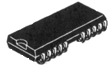 |
SOJ or Small Outline J-lead. |
By far the most common package type is the SOJ (Small Outline 'J' lead). SOJ chips come in three different sizes: 300, 350, and 400 mil. The mil size actually refers to the width of the chip in thousandths of an inch. All other things being equal, the same chip in a larger package tends to have less market value. However, the functionality is not influenced by this.
 |
TSOP or Thin Standard Outline Package. |
A more modern but less commonly seen chip package is the TSOP. TSOPs are very thin, compact packages that take up a minimum of space. While their small outline shows how dense memory can be made, TSOPs are more likely to be susceptible to physical damage from rough handling. TSOPs come in 300 and 400 mil sizes. These chips are normally used to make Credit Card memory for Notebooks.
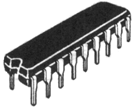 |
DIP or Dual Inline Package. |
The DIP was more widely used before the SOJ became the favored
package type. DIP leads often go through the PCB board, in contrast with the surface
mounted SOJ and TSOP. These chips are only used in 8088 - 80286 and a few early 386
machines where the memory chips are directly plugged into the sockets in the board rather
than mounted on a memory module.
Cache SRAM Chips are commonly used in DIP-Packages.
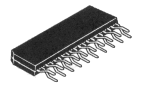 |
ZIP or Zigzag Inline Package. |
The ZIP is also commonly seen on older memory products. They are also favored in applications where board space is limited (e.g. older workstations with a lot of memory).
 |
PLCC or Plastic Leaded Chip Carrier. |
The PLCC is typically only seen in lower capacity configurations, usually 256kx1 or more rarely 1Mx1. It is distinguished by having leads on all four sides.
The two most common types of memory modules are the 30 pin and 72 pin Single Inline Memory Modules or SIMMs.
You will typically find either 2, 3, 4, 8, or 9 memory chips on
30-pin SIMMs. Any given 30-pin SIMM is likely to be populated with identical memory chips,
except the 3-chip SIMM. 3-chip SIMMs are likely to have 2 chips of the same type, and a
third parity chip which is different from the other two in order to provide the parity
bit.
The most common varieties of 30-pin SIMMs are listed in the table below:
| Capacity | No Parity | Parity |
| 256 Kb | 256Kx8 | 256Kx9 |
| 1 Mb | 1Mx8 | 1Mx9 |
| 4 Mb | 4Mx8 | 4Mx9 |
Although 16Mx8 and 16Mx9 are also possible, they are virtually not
used at all. Most 386 and older 486 PC's use 4 Parity Modules per memory bank. 386SX and
286 systems generally only use 2 30 pin SIMM's
Most Mac's use 'No Parity' Modules.
The most common varieties of 72-pin SIMMs are:
| Capacity | No Parity | Parity |
| 4 Mb | 1Mx32 | 1Mx36 |
| 8 Mb | 2Mx32 | 2Mx36 |
| 16 Mb | 4Mx32 | 4Mx36 |
| 32 Mb | 8Mx32 | 8Mx36 |
Most of the new lower end systems sold today can take advantage of
the EDO modules, thus bringing approx. 10-15% more speed. These are generally also tin
modules.
Most newer entry level systems use tin SIMM sockets, and must therefore also use SIMM's w/
tin contacts. These systems do usually not have parity checking capabilities (use ..Mx32
SIMM's).
The top-of-the-line Systems (in particular Pentium Pro boards) use DIMM's rather than
SIMM's.
Most servers and newer high-end systems use gold SIMM sockets, and must therefore also use
SIMM's w/ gold contacts. These systems usually also use parity checking, to avoid any
system errors if a memory chip should fail. Compaq's Proliant Servers even use this parity
bit for error correcting and not only for checking. SIMM's are installed 4 at the time.
This gives 16Bit to hold the information needed for ECC for every 128Bit of data stored.
72-pin SIMMs that do not have parity (x32) usually have only one kind of chip per module. For example, a 2Mx32 (8MB) can be constructed with 16 chips of 1Mx4 (such as a 424400-70). 72-pins with parity are likely to have two varieties of chips on board. For example, a 1Mx36 usually has 8 chips of one type (1Mx4, like a 424400-70) and 4 chips of another (1Mx1, like a 421000-70).
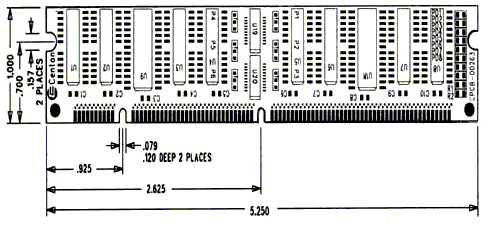
Higher-end computers use DIMMs (Dual Inline Memory Module), which
are usually 168 pin.
The jedec standard describes basically 9 different industry standard DIMM's. These
different DIMM's are encoded with the two half round holes that are cut out at the
connector side of the DIMM. So a mixup can not damage neither the system nor the DIMM, as
it is not possible to insert the wrong DIMM's into the slots.
Compaq uses the newer 3.3V technologie, and the DIMM's are double buffered. Those DIMM's
are 8 Byte wide, so a 64MB DIMM is actually a 8MB by 72 (8*8 + 8Bit Parity = 72 Bit).
Compaq's DIMM's are 60ns and Gold plated.
In Compaq's Servers you add 4 DIMM's at the time. So the memory path is 256 bit wide, and
the ECC (Error Checking and Correcting) -logic uses 32 Bit per memory address. Compaq's
PC's only need 2 DIMM's per installation increment.
Apple computers use 5V DIMM's and are the most common available, and therefore the least
expensive ones. However they are not compatible with Compaq systems and vica versa, and
will not fit into the slots.
Some older proprietary DIMM's are 200 pin.
Less common SIMMs include 40, 64, 68 and 80 pin SIMMs. The 64 pin SIMM looks like a smaller 72 pin SIMM and is easily confused for one. Some 64 pin SIMMs function like 30 pin SIMMs while others function like 72 pin SIMMs.
Many older personal computers and workstations used SIPP memory, which look like 30-pin SIMMs with pins instead of an edge connector. This design was not as well received as the SIMMs because the pins tended to bend or break easily.