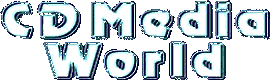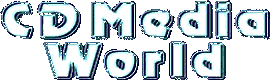|
| 
|
| The Raite AVPhile 713 DVD/VCD/MP3 Player is made by Yamakawa Japan. |
Specifications:
- Dolby Digital AC-3 Output
- DTS Output
- Optical Coaxial S/PDIF (IEC958)
- Remote Control
- NTSC / PAL
- 110-230 volt
|
 |
|
|
| The Raite AVPhile DVD/VCD/MP3 Player is made by Yamakawa Japan. It is exactly the same as the Raite AVPhile 713 DVD/VCD/MP3 Player, the only thing missing is the Dolby Digital AC-3 Output. |
Specifications:
- DTS Output
- Optical Coaxial S/PDIF (IEC958)
- Remote Control
- NTSC / PAL
- 110-230 volt
|
 |
|
|
Follow the following instructions to remove the Macrovision Copy Protection:
- Make sure the latest firmware is installed (05-37 or better).
- Press Setup, Slow, Skip-Right, Pause, Stop, Stop.
- A small M will appear on the screen telling that Macrovision is disabled.
This has been tested on the Raite AVPhile 715 but it should work for all Raite DVD Players. |
|
|
Follow the following instructions to remove the Region Protection using the new firmwares:
- Press Stop, Stop, Setup, 8888, Skip-Right.
Follow the following instructions to remove the Region Protection using the older firmwares:
- Press Stop, Stop, Setup, Slow, Skip-Left, Skip-Right.
This has been tested on the Raite AVPhile 715 but it should work for all Raite DVD Players. |
|
|

|