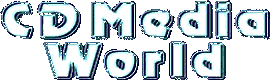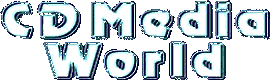|
| 
|
| Writing CD-R's is a real-time process which must run constantly without any interruption. A slowdown or interruption of the data-stream between the harddisk or CD-ROM and the CD-Writer, will result in a coaster (buffer underrun error).
In this article a number of precautions are suggested how to increase the stability of this data-stream, to avoid coasters. |
|
|
Here are some very important tips how to configure the system to avoid burning coasters:
- When using Win95 OSR2 or Win98 change the workstation Typical Role from: Desktop computer -> Network server
This must be done here:
- [START] -> Settings -> Control Panel -> System -> Performance -> File System -> Typical role of this computer
This will increase the system file-system cache settings from 32/677 paths/files to 64/2729 paths/files. This will be very helpful for burning On-The-Fly.
- Disable the Auto insert notification for the CD-Writer & CD-ROMs).
This is done here (read the note below):
- [START] -> Settings -> Control Panel -> System -> Device Manager -> CDROM -> Device Name -> Settings
- When having problems burning On-The-Fly, just use CD-Writer software, like Nero or CDRWIN, to first create a CD Image on harddisk and then to write the CD-R from the image.
- Use a separate disk partition/harddisk to burn from as this partition can be formatted to avoid fragmentation. If there is only one partition then regularly defragment the harddisk, containing the files which are to be burned.
Right-Click on the disk-icon and select Properties. Click the Tools tab and click Defragment Now. This can take some time to complete depending how often this has been done and how big the drive is.
| NOTE: |
Auto insert notification must be Enabled on the CD-Writer for Direct CD to work correctly. |
|
|
|
Here are some very important tips how to configure the system when using a SCSI CD-Writer:
- Enable the SCSI Disconnect for the SCSI CD-Writer.
This is usually done in the SCSI Card Setup and here:
- [START] -> Settings -> Control Panel -> System -> Device Manager -> CDROM -> Device Name -> Settings
|
|
|
Here are some very important tips how to configure the system when using a IDE/Atapi CD-Writer:
- Disable the IDE Busmastering Drivers for the IDE/Atapi CD-Writer.
This is usually done here:
- [START] -> Settings -> Control Panel -> System -> Device Manager -> CDROM -> Device Name -> Settings
- Disable the Ultra DMA Setting and, if possible, lower the IDE PIO to Mode 3 or Mode 4 for the IDE port to which the IDE CD-Writer is connected. This is usually done in the PC Setup and/or here:
- [START] -> Settings -> Control Panel -> System -> Device Manager -> CDROM -> Device Name -> Settings
- When using Windows 95/98 then ASPI drivers are needed so the CD-R software is able to access the IDE/Atapi CD-Writer:
|
|
|

|